Mozilla Firefox is known as a competitor browser Google Chrome which has a very high loyalty and enthusiasm user base. The journey isn't always smooth because Mozilla made several decisions that disappointed some users, but Firefox continues to innovate.
One such innovation is an extension called Firefox Multi-Account Containers. Its usefulness is to multiple logins on various websites as well as to avoid tracking carried out by social media.
Of course there are other innovative features, but not all of these features can be obtained from the stable version of Firefox. The reason is, each new feature usually has to go through a trial phase first. To be able to use features that are still in this experimental phase, you must use Firefox Nightly.
Firefox Nightly feature
Most of the features in Firefox Nightly are the same as in the stable version. The difference, Firefox Nightly gets automatic updates every day so you can try new features for weeks or even months before the feature is also embedded in the next version, which is beta and stable.
Some features that have been tested in Firefox Nightly include keyboard shortcut features to access extensions, Fission to isolate iframes, new designs for add-ons manager pages, development of CSS Grid Inspector, Process Priority Manager to set process priority, extension recommendations when you open certain websites, audio indicators on tabs, turning off audio through tabs, and adding password generators.
Before you decide to install Firefox Nightly, keep in mind that this version will not always work properly. At certain times, maybe you will encounter some problems when you want to use some of its features.
When installing Firefox Nightly, you are given the option to install a shortcut on the desktop. The color of the Firefox Nightly icon is different from the stable version of Firefox, so they are easily distinguishable on the desktop so that you are less likely to click wrong. Firefox Nightly can also be run in conjunction with other versions of Firefox. Thus, you can compare Firefox Nightly with Firefox stable or final versions directly without having to run both of them alternately.
Even so, you should not do this with the aim of multiple logins because there is already a better way, namely by using Profile Manager, with the Firefox Multi-Account Containers extension, or by opening the Private Window window.
Download the Latest Firefox Nightly
If your need is just for browsing, you should always use a stable version of Firefox. Use Firefox Nightly only if you want to actively contribute to the development of Firefox or to review experimental features. Even if there is a very interesting feature but it can only be found in Firefox Nightly, you can try exploring the Firefox extension website to find alternatives. Download the latest and free Firefox Nightly via the link below:
x86
x64

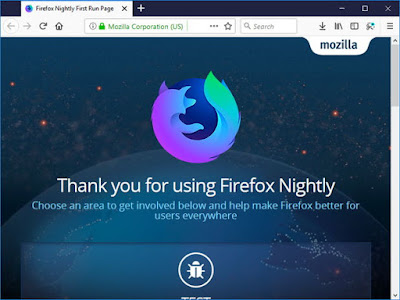
Post a Comment